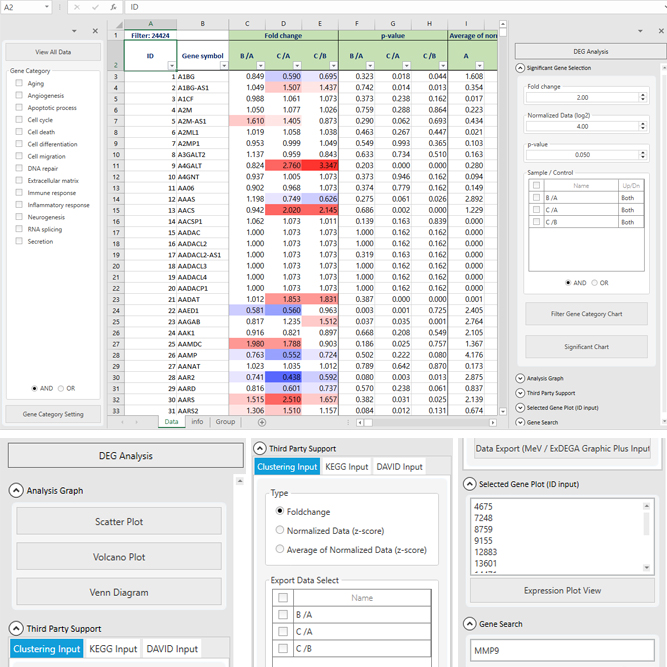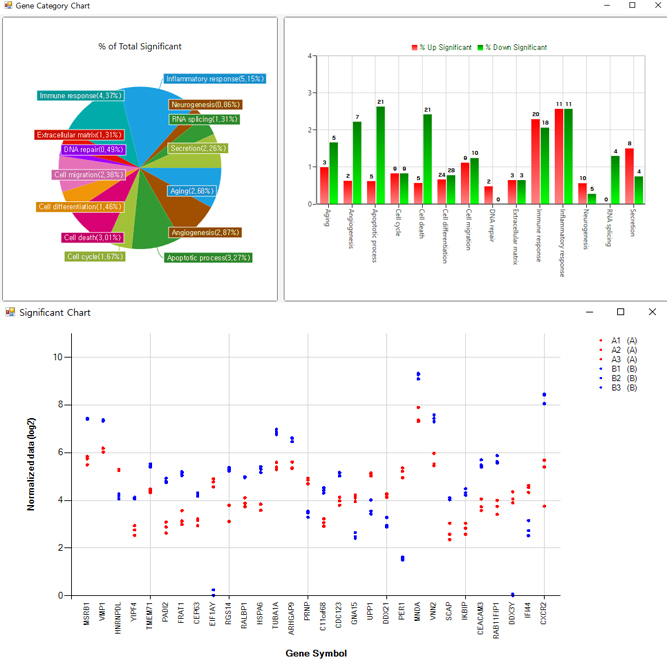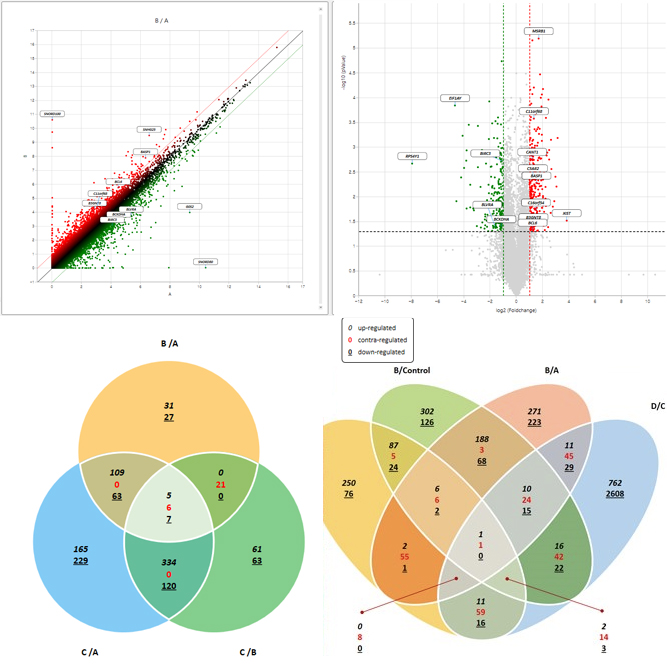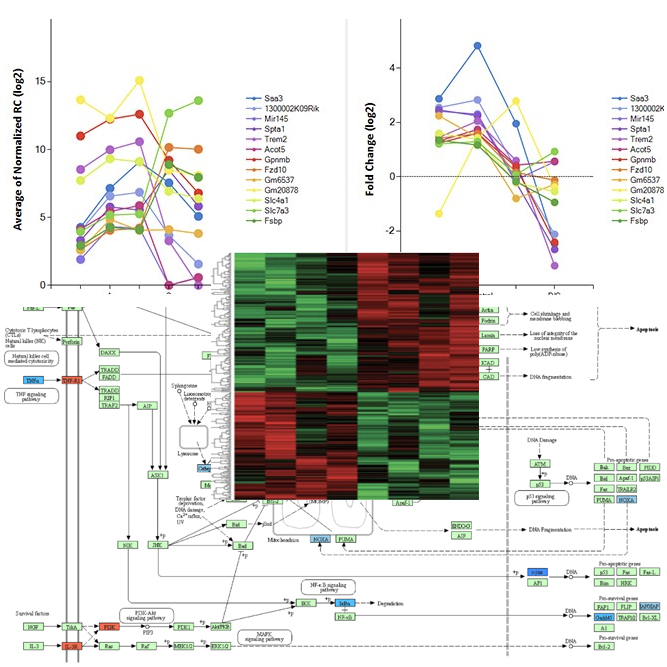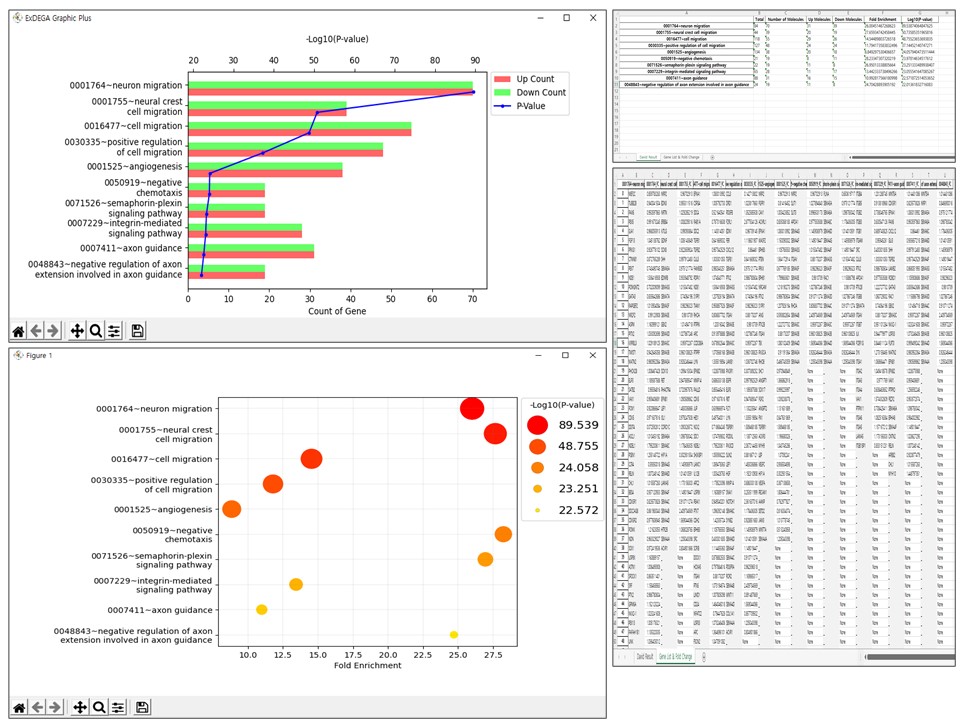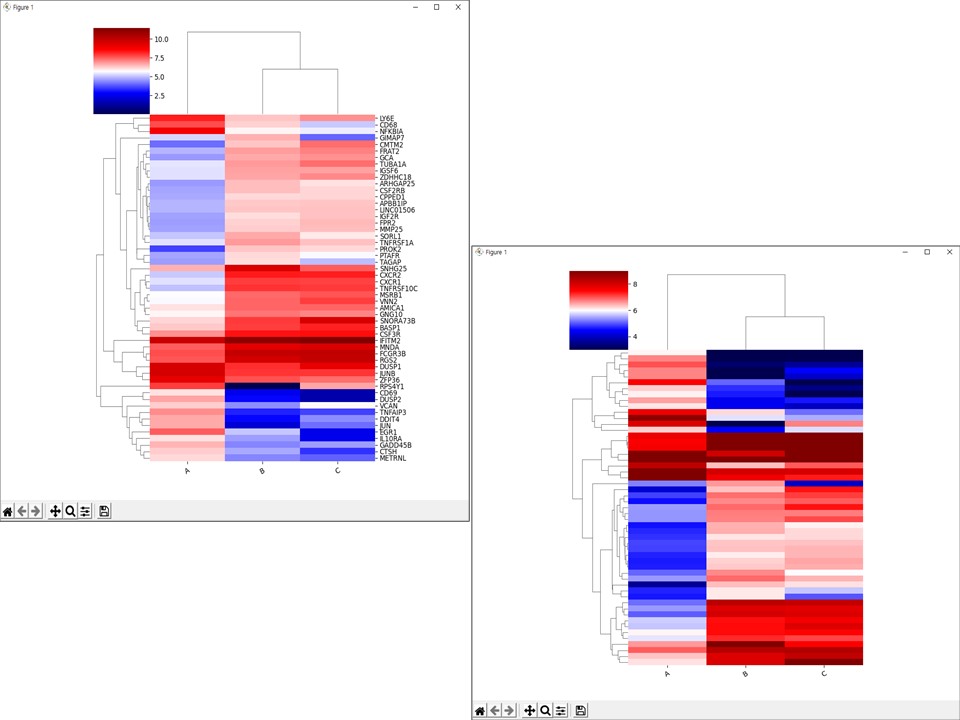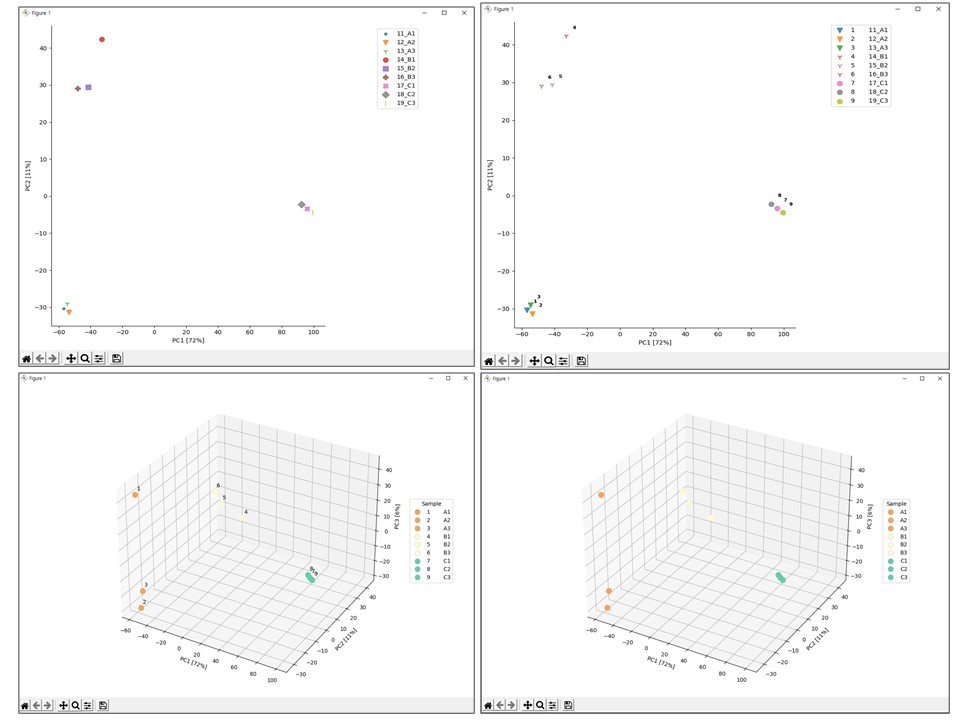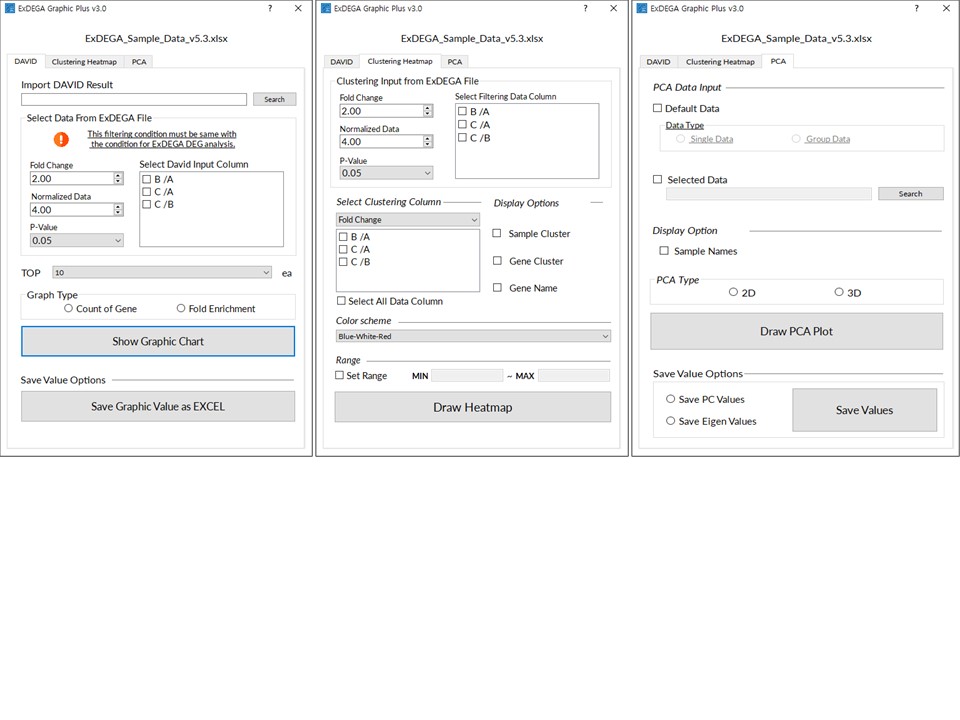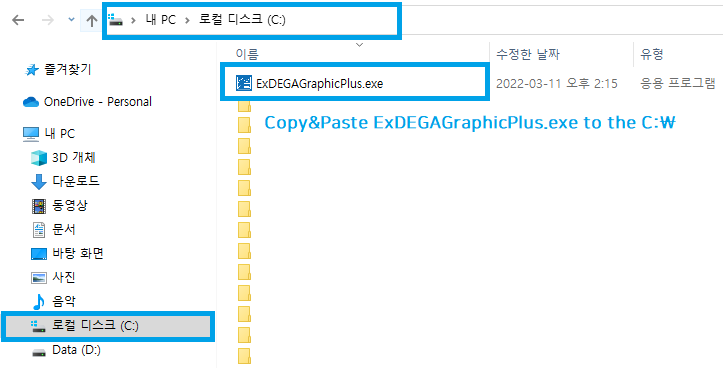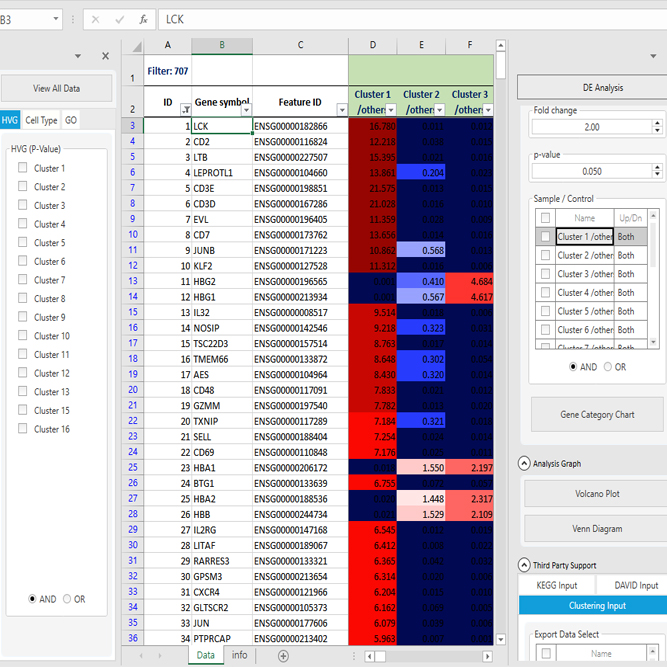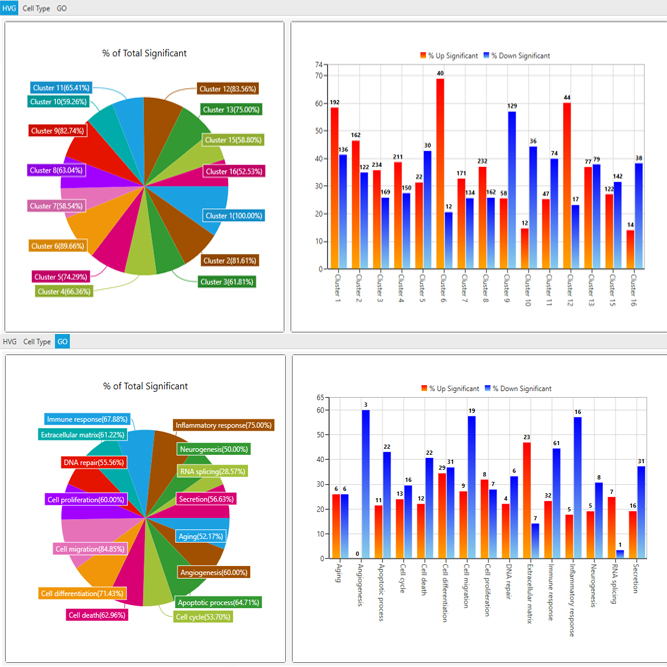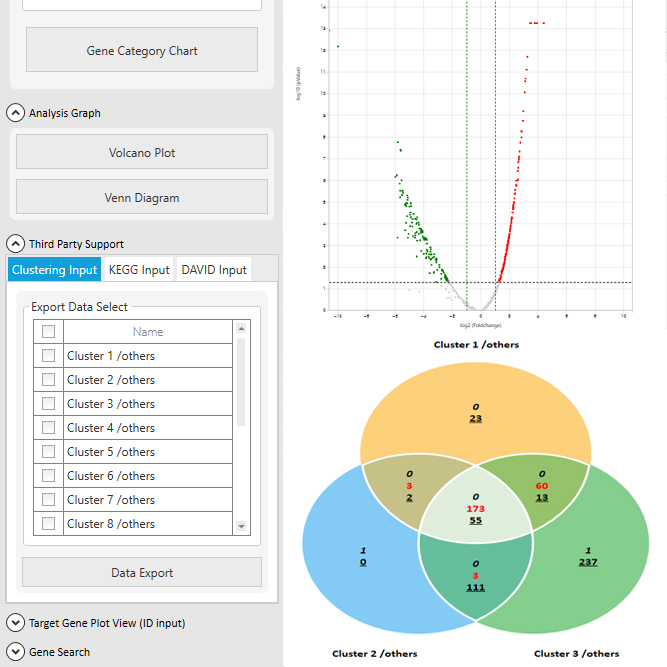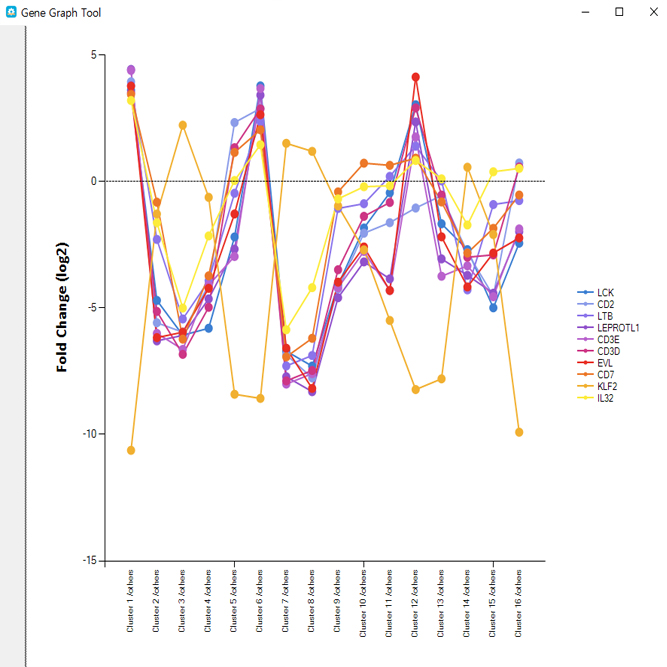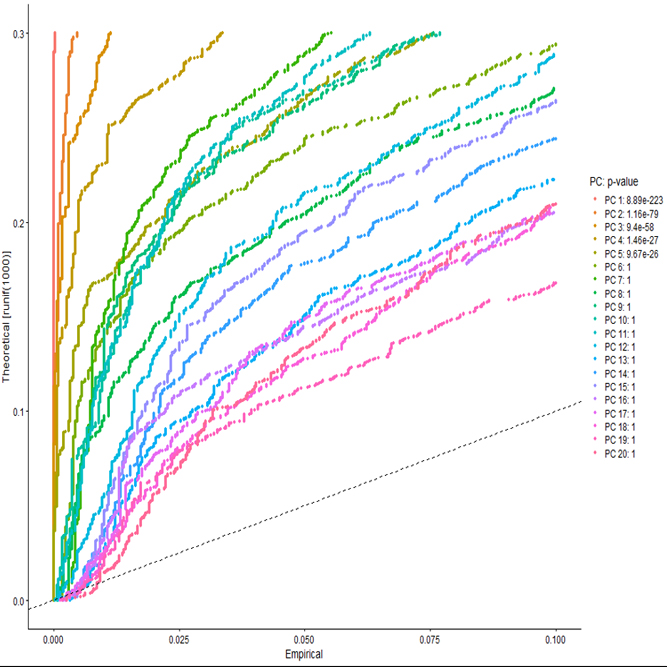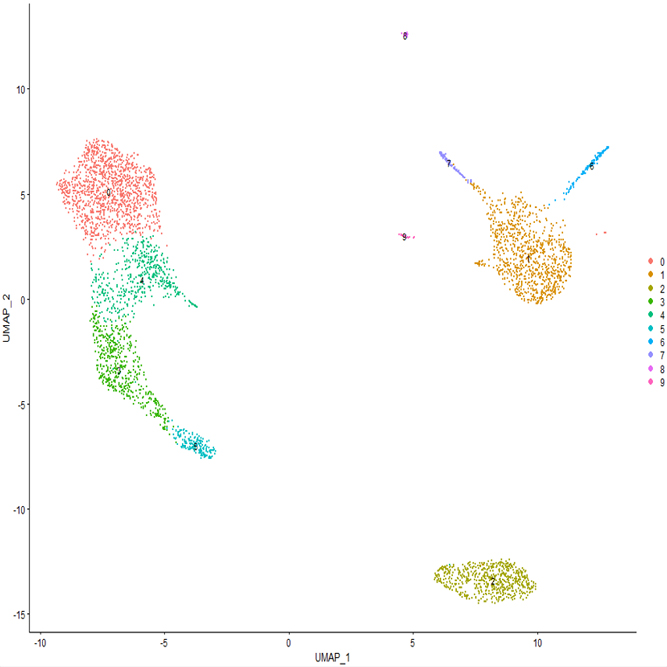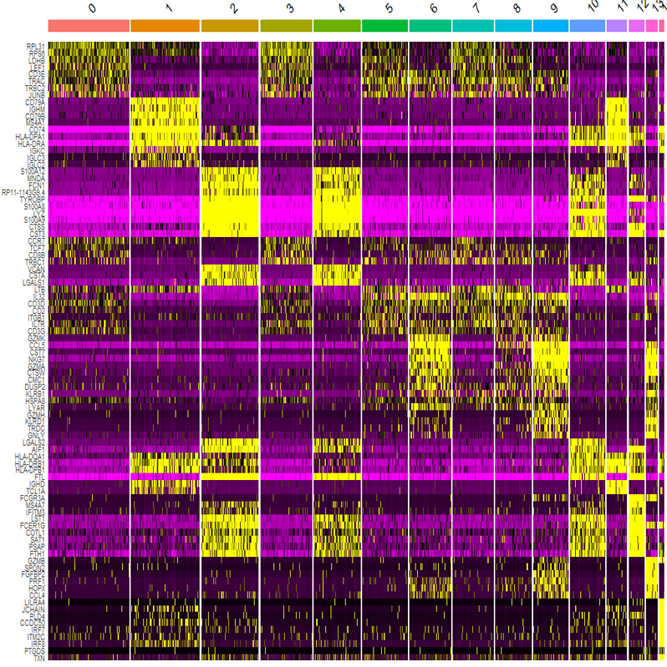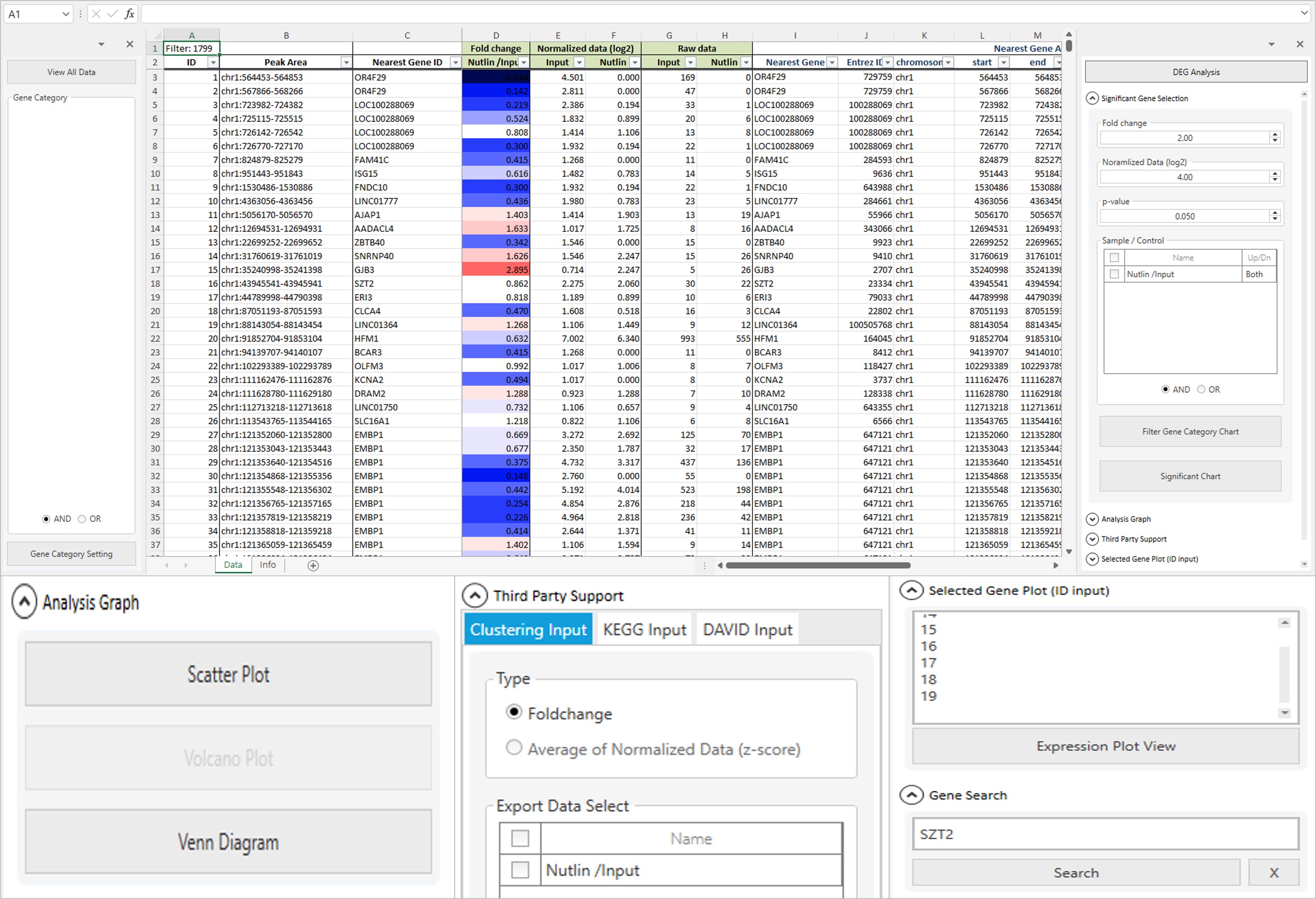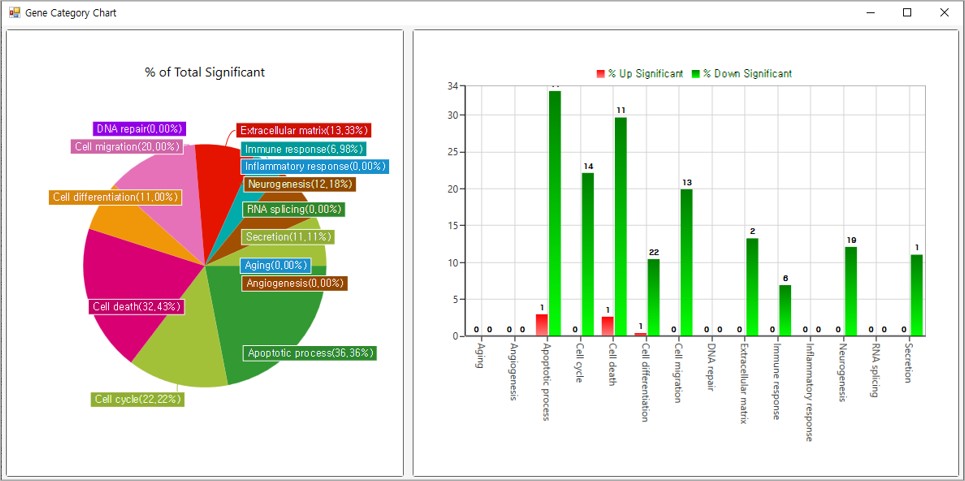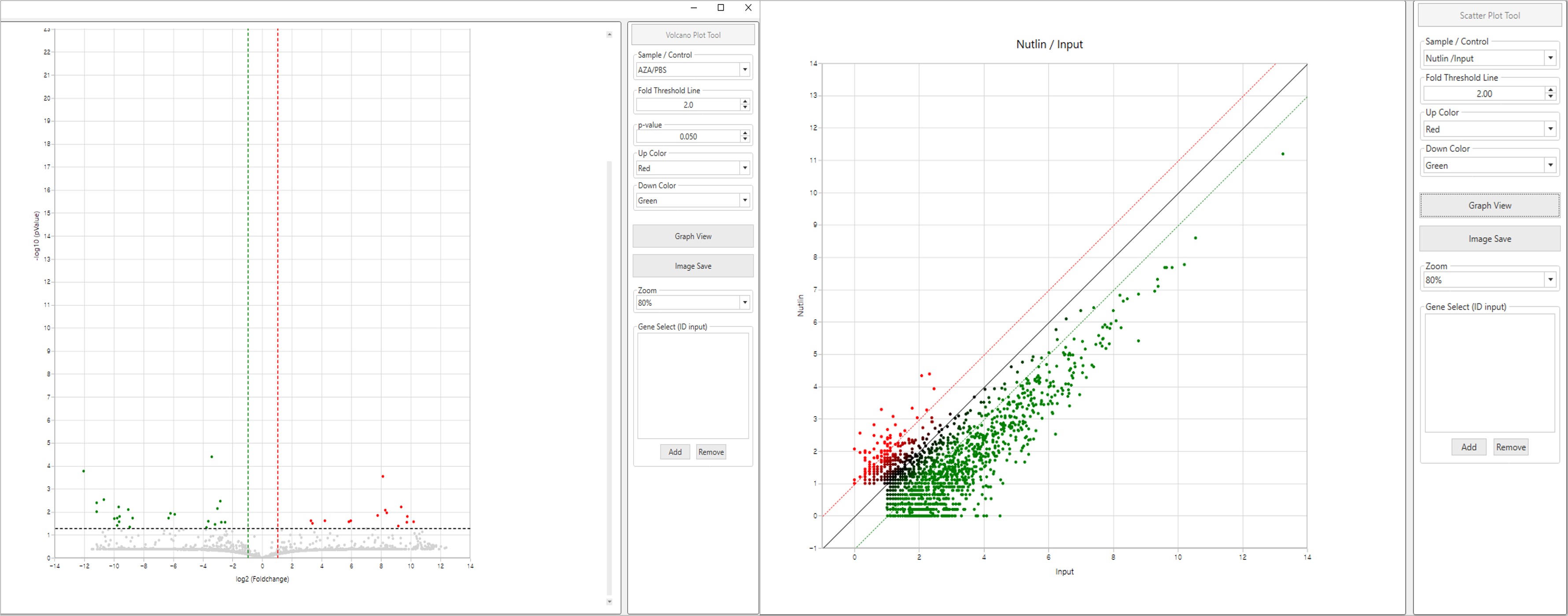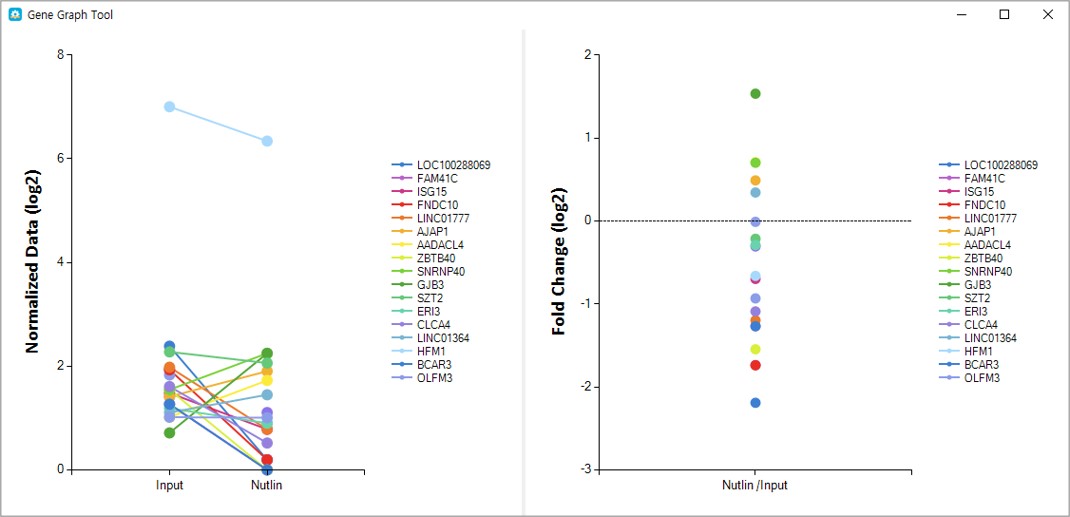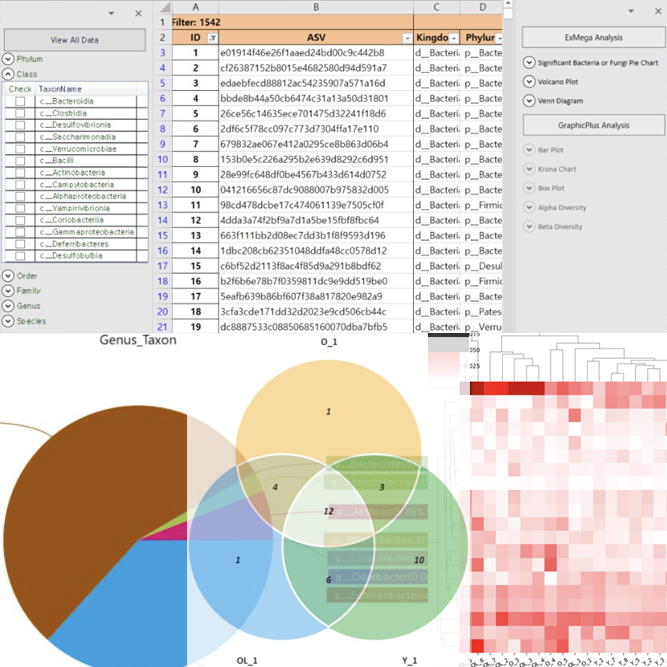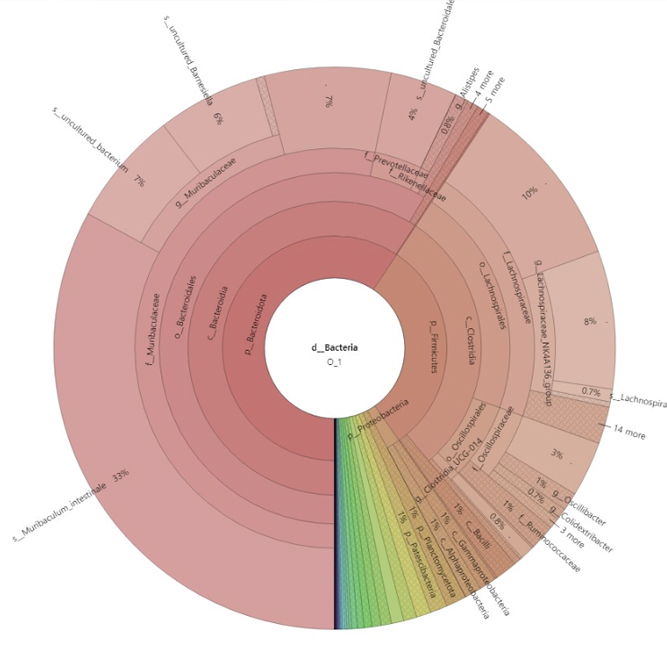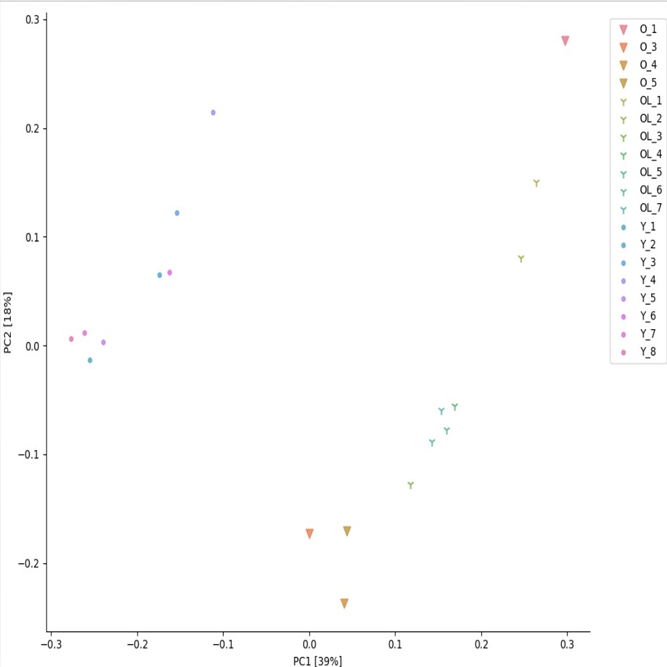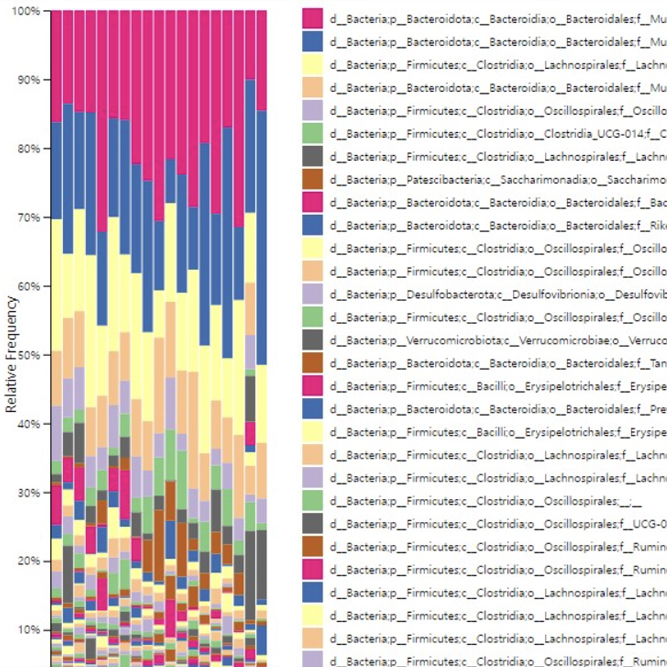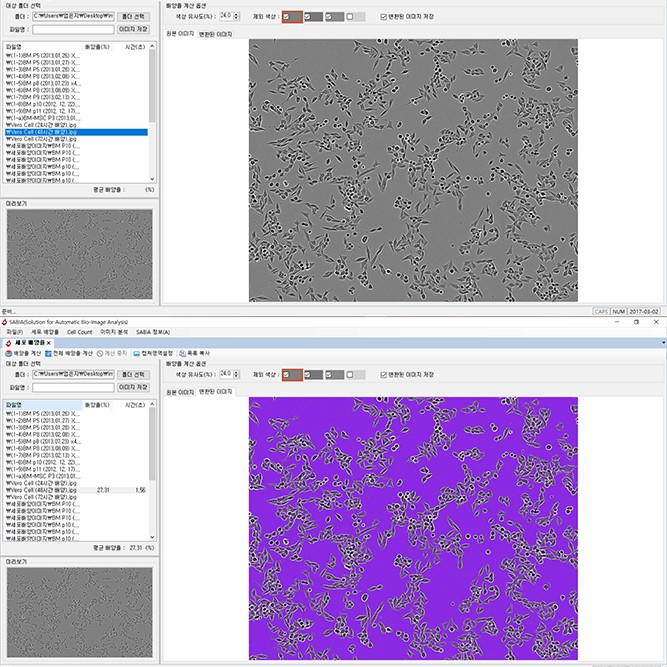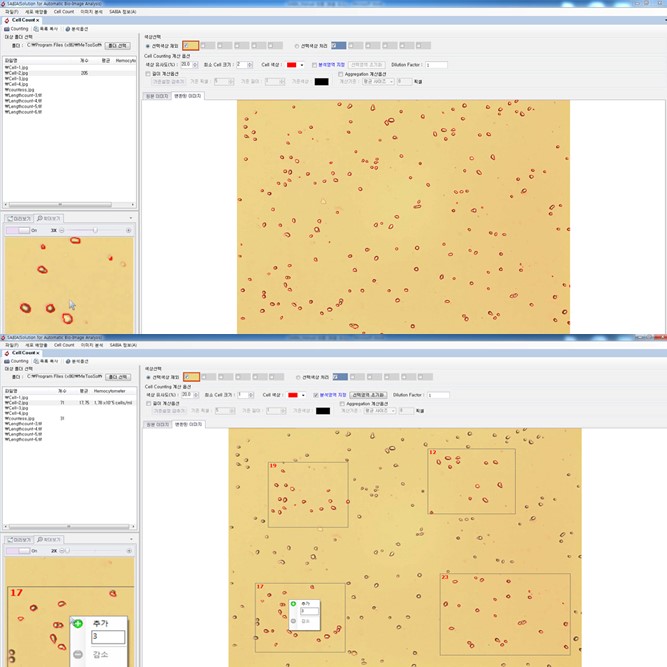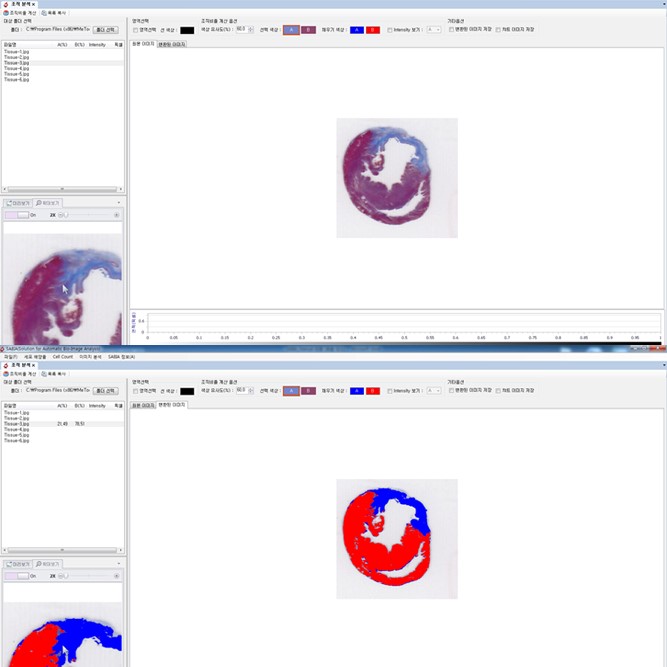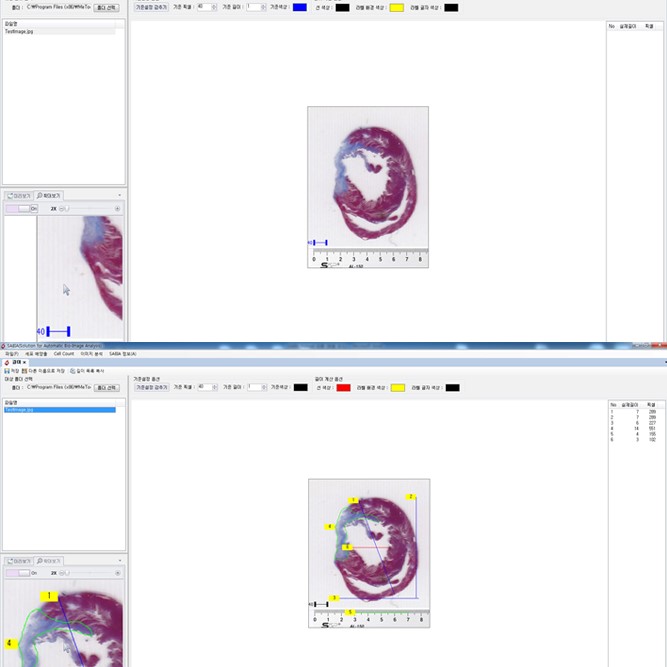Software & Data Analysis
ExDEGA is an analysis tool that maximizes user's convenience so that researchers can more easily handle Excel-based RNA-Seq or Microarray data. ExDEGA analysis tools will continue to be updated to make it easier for researchers who are not accustomed to using Excel to continue to reflect the needs of users. Note that the ExDEGA analysis tool is only available for RNA-seq and Microarray data (Excel file) provided by EBIOGEN
Product Features
Software Download & Order
If you want to have an experience of ExDEGA tool, please download ExDEGA tool and mRNA-Seq Sample Data below and then install ExDEGA first and just open the sample data in excel form. This analysis tool is provided free of charge with the data analysis results for our customer. If you want to convert your data into ExDEGA form, please contact us by email service@e-biogen.com.
| ExDEGA Software | User Manual | Sample Data | Trouble shooting Manual | |
|---|---|---|---|---|
| Download | Download | Download | Download |
Computer Specification
How to use(Moving Pictures)
ExDEGA GraphicPlus is an ExDEGA support program that makes it easy to create a variety of graphics not directly available within the ExDEGA analysis tool.Typically, Gene set energy graph, clustering heatmap, and PCA plot can be easily made and used as presentation materials and thesis drawings.Customers who have received an ExDEGA report can download this program for free. * After Updating ExDEGA version(the latest version; 4.0.0), ExDEGA GraphicPlus is embedded in ExDEGA Program. If you updated ExDEGA program to the higher than 4.0.0, you can directly use ExDEGA GraphicPlus without installation.
Product Features
Software Download
To experience ExDEGA GraphicPlus, Please update your ExDEGA program version higher than the 4.0.0, Then open ExDEGA report to execute the button named "ExDEGA Graphic Plus Start" on the right lower.
| ExDEGA Graphic Plus Software |
|---|
| Download |
ExSCEA(Excel based Single Cell Expression Analysis) is an Excel-based analysis tool that makes it easier and more intuitive for researchers to handle single cell RNA-seq data. You can use ExSCEA to get useful information from the analysis results of single cell RNA-seq. ExSCEA will continue to reflect users' needs and be updated to make it easier for researchers who are not familiar with Excel.
Product Features
Software Download
If you want to experience ExSCEA and Loupe of 10x Genomics, download the program installation file and Sample Data below. After installing the program, just open the file of Sample Data.
| ExSCEA | User Manual | Sample Data |
|---|---|---|
| Download | Download | Download |
| Loupe | User Manual | Sample Data |
|---|---|---|
| Download | Download | Download |
Computer Specification
WinSeurat is a program in Single cell RNA-seq analysis that allows researchers to perform more sophisticated analyses by entering the analysis criteria they want, in addition to the basic conditions. WinSurat has been created by modifying an R package program called Seurat, even though researchers who are unfamiliar with the Linux environment can easily perform Single cell RNA-seq analysis in a Windows environment, and new features will be updated to reflect the needs of researchers. WinSeurat requires ExSCEA data (excel files) from Ebiogen.
Product Features
Software Download
If you want to experience WinSeurat program, download WinSeurat Trial zip file below. After extracting zip file and installing WinSeurat trial program, use WinSeurat Trial.
| WinSeurat | User Manual | WinSeurat Trial |
|---|---|---|
| Download | Download | Download |
You can download WinSeurat Pro via the link below and purchase it by clicking "Order" to use the product for one year.
| WinSeurat Pro | WinSeurat Pro Order |
|---|---|
| Download |
Computer Specification
How to use(Moving Pictures)
ExPADA is an analysis tool that maximizes user's convenience so that researchers can more easily handle Excel-based DNA-Seq. ExPADA analysis tools will continue to be updated to make it easier for researchers who are not accustomed to using Excel to continue to reflect the needs of users. Note that the ExPADA analysis tool is only available for DNA-seq data (Excel file) provided by EBIOGEN.
Product Features
Software Download
If you want to experience ExPADA, please download the program installation file and Sample Data below. After installing the program, just open the Sample Data file.
| ExPADA | User Manual | Sample Data |
|---|---|---|
| Download | Download | Download |
Computer Specification
EXMEGA(Excel-based MEta Genome Analysis) is excel add-on data analysis tool for metagenome analysis that reflects user convenience as much as possible so that researchers can handle metagenome data more easily and intuitively based on Excel. Major functions are assembly result, taxonomy bar plot, diversity, sample clustering, HCL clustering heatmap, Krona chart and so forth. For reference, ExMEGA analysis tool is only available for metagenome data (excel file) provided by Ebiogen.
Product Features
Software Download
If you want to experience ExMEGA, please download the program installation file and Sample Data below. After installing the program, just open the Sample Data file.
| ExMEGA | User Manual | Sample Data |
|---|---|---|
| Download | Download | Download |
Computer Specification
SABIA is an innovative software that quickly and accurately analyzes various types of cell and tissue images obtained from a microscope. It minimizes computational errors and greatly reduces analysis time. SABIA calculates the incubation rate for cell culture, and if you need cell counts or a variety of image analysis, SABIA can be easily addressed.
Product Features
Software Download & Order
You can use SABIA software free for 15 days after download through below link. Or you can purchase this product through PayPal by clicking "Buy Now". Purchase price: 550 USD / 1 year for 1 user
| SABIA Software | User Manual | SABIA Order |
|---|---|---|
| Download | Download |